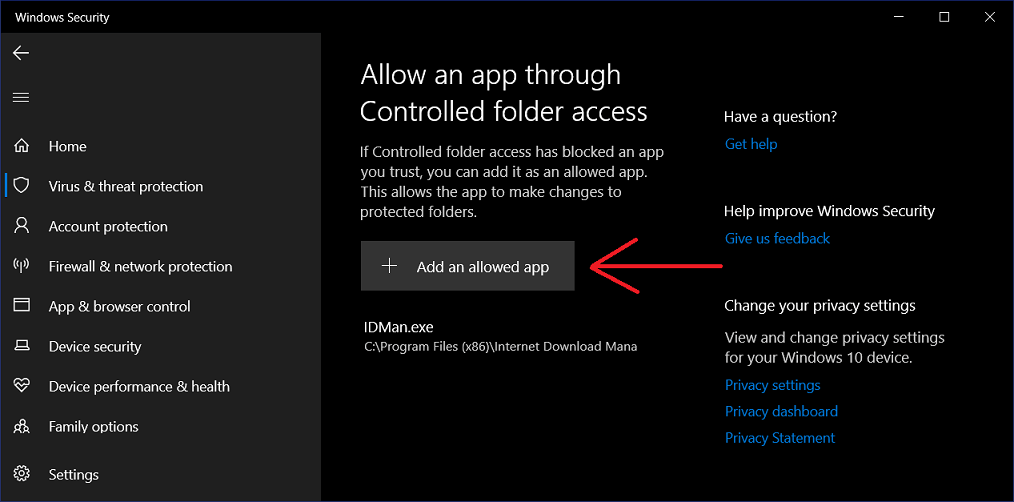Internet Download Manager shows error message that file cannot be moved to its destination and is stored in temporary folder. Why does it happen?
You can try the following solutions:
1. This may happen if drive where you want to save download is Network drive or some kind of external drive. Please check that that drive is currently connected.
2. Please check that IDM integration into your browsers works correctly.
3. This may be caused by some security application like Antivirus or Firewall. Please check your settings in such programs. Maybe you need to add exception for IDM or for the destination folder.
4. If you want to save your downloads in protected folder, you may need to add "IDMan.exe" in exceptions list in Windows settings to allow it creating files in such folders. To do this open "Windows Security" and select "Virus & threat protection" (arrow 1 on the image). Then click "Manage ransomware protection" (arrow 2 on the image).
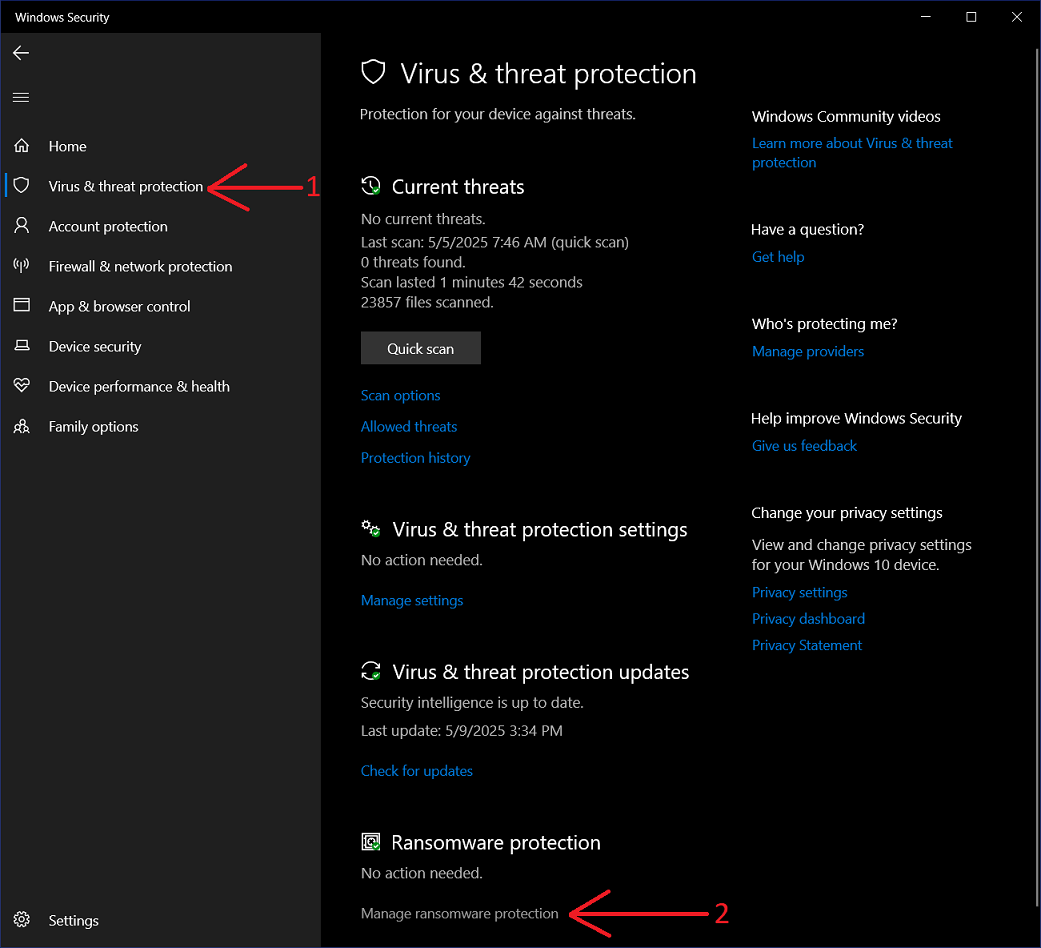
On the new dialog enable "Controlled folder access" option (arrow 1 on the image). Then press "Allow an app through Controlled folder access" (arrow 2 on the image).

Allow changes when Windows will ask for your confirmation. Then on the new dialog press "Add an allowed app". And finally browse to "IDMan.exe" executable.