I tried your instructions for intergating in Edge, but it still does not work.
My IDM extension keeps disabling each time I launch Edge and I have to enable it. Why does it happen?
This problem can be caused by the following reasons:
1. Conflict with another browser extension
Maybe IDM extension for Edge has a conflict with some other extension(s). For example we have confirmation of conflict with "Disable YouTube HTML5 Player" extension.
Also some VPN extensions disable or delete IDM extension because they see world "proxy" in its permissions. But our extension does not change proxy settings in browsers and does not make competition with them for that resource. If your VPN extension does this, you need to contact its developers and ask to add our extension in exceptions and do not disable it.
To check that your problem is caused by another browser extension, you need to TEMPORARY disable all other extensions. To do this please press on Edge menu (arrow 1 on the image), select "More tools" menu item (arrow 2 on the image) and then select "Extensions" (arrow 3 on the image). Then make sure that all other extensions but IDM are disabled (switch near them is disabled) like it is shown on the image below:
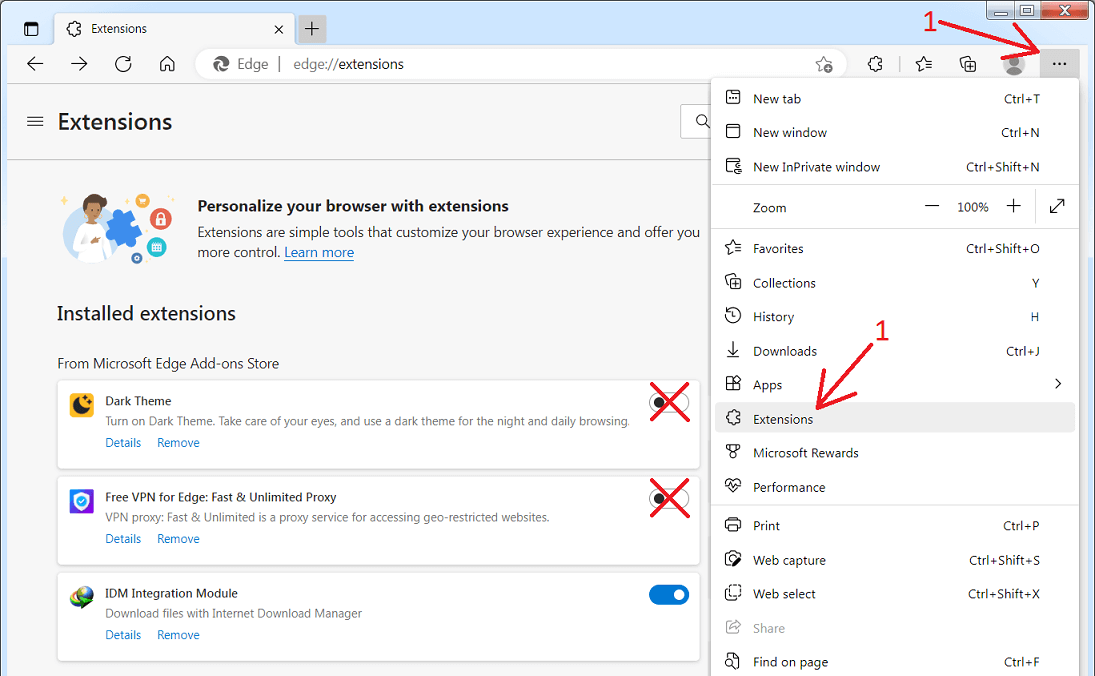
If our extension will start working, enable other extensions one by one to detect which one is causing the conflict. If you find such extension, please report it to us.
2. Conflict with a standalone application
Please note that some security applications may block extensions folder in Edge. For example such problem is confirmed with AdwCleaner and Malwarebytes. You need to add IDM in exceptions list in such applications.
Some other applications like pop-up blockers also may cause this. We have confirmation of such conflict with Ad Muncher application. If you have such applications try to exit or uninstall them.
