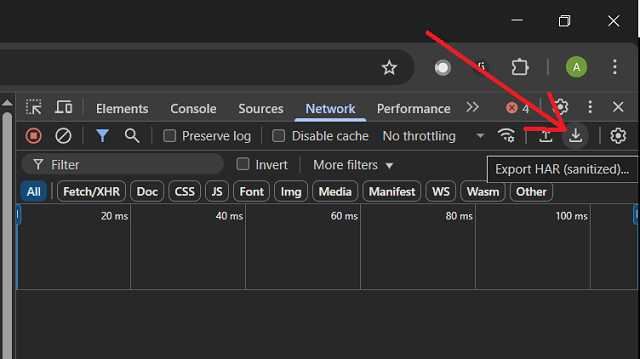I need to save HAR file for web page with video in Chrome. How can I do this?
You need to follow these steps:
- Open new tab in your web browser.
- Press F12 to open Developer Tools and select the "Network" tab.
- Paste the video page URL into the address bar.
- After the video starts playing, pause the player.
- Press on "Export HAR file" icon: