How to work with Windows System Registry
To work with Windows Registry you need to use "Regedit" program. Use "Start→Run" (arrow 1 on the image) and type "regedit" (arrow 3 on the image). Then press "OK" (arrow 3 on the image).
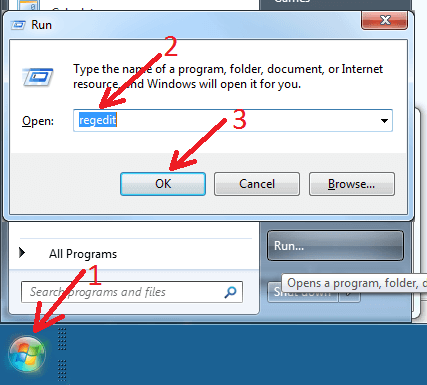
In the right panel of the program you will see tree structure with registry keys. Find in it a registry key that you need to work with and select it (arrow 1 on the image). In the right panel you will see values that this registry key has (arrow 2 on the image).
You may need to export a registry key in a file or delete the whole registry key or one of its values. To do this right click on key or value and select "Delete" or "Export" from popup context menu (arrows 2 and 4 on the image).
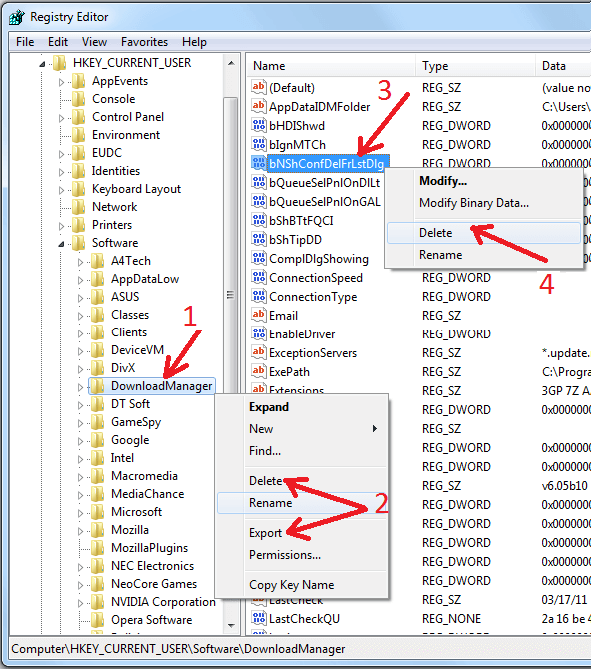
To change a key value, double click on it and type a new value (arrow 1 on the image), then press "OK" (arrow 2 on the image).
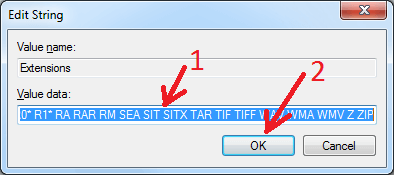
Please note that you should work with registry carefully because it is critical component of your system.
